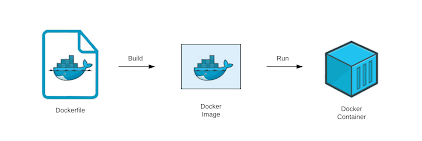Azure DevOps is also known as Microsoft visual studio team services (VSTS) is a set of collaborative development tools built for the cloud.
VSTS was commonly used as a standalone term, and Azure DevOps is a platform which is made up of a few different products, such as:
- Azure Test Plans
- Azure Boards
- Azure Repos
- Azure Pipeline
- Azure Artifacts
Azure Repos is a place where we can create, manage and store versions of our codebase. We can use it for code review and other version control functionality.
What can Azure DevOps do?
- Planning
As discussed above, the Azure board is an ALM tool. So Azure board helps us to maintain an Agile process which means Azure DevOps helps us to plan, track development history for individual developers and detects issues using a kanban and scrum. - Develop
To manage our workspace and code repository multiple types of version control are already integrated with Azure DevOps. Almost all features related DevOps already inbuilt inside. - Integration/Build
We can use continuous integration and continuous deployment (CI/CD) with the help of the Azure pipeline. There are multiple types of job agents, and templates are already available inside. - Package
As we know we have already an inbuilt extension available, Azure Artifacts, so we don't need to go anywhere for any type of packages. - Testing
As we know Testing is an important part of the DevOps process. So Azure DevOps provides multiple types of inbuilt testing templates and management tools. - Release
As we know the software release process is a very critical moment of DevOps. So Azure DevOps has already multiple types of inbuilt features to make the process easy and risk-free. - Configure/Operate
As per my experience, it's very easy to configure and operate, because Azure DevOps has a simple process to configure organization, kanban, sprints, etc.. - Monitor
Each phase of the DevOps life cycle should be monitor because it helps to ensure the health, performance, and reliability of your application. - Reporting
Azure DevOps has a dashboard where we can see reports, a summary and can generate an analytical report with BI integration. - Wiki
Azure DevOps Wiki helps us to distribute information, share knowledge and collaborate across team and stakeholder. A Wiki can be used to explain about the project's user stories, sprints, release notes, etc..